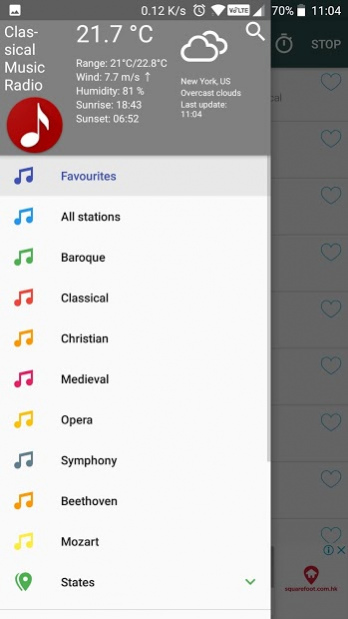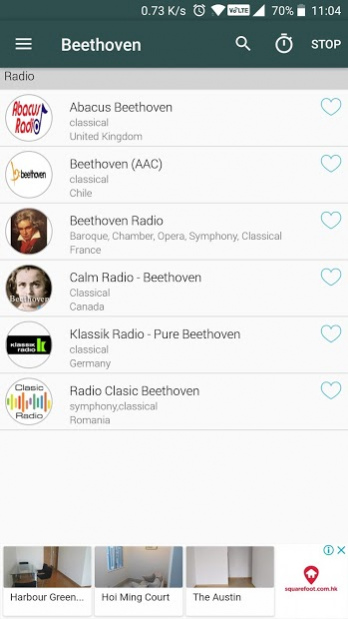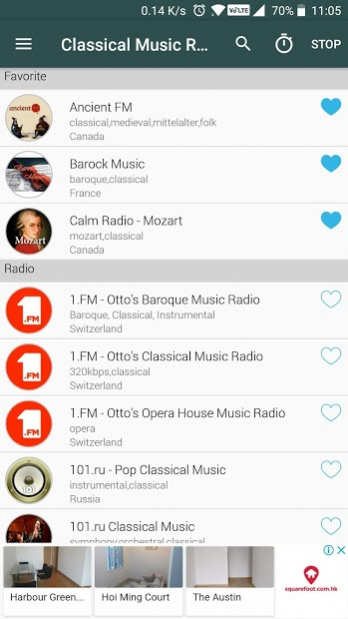Classical Music Radio 1.1.3
Free Version
Publisher Description
Listen to the world's greatest classical music with Classical Music Radio
We collected 100+ best Classical Music Radio stations around the world. Baroque, Classical, Medieval, Opera and Romantic music, just one click and you can listen to your favourite channels smoothly.
Radio will be playing in background so that you can perform other activities. User interface is simple and clean. Mark your favorite channels to put them on top of the list for easy access.
Shutdown timer allows you to turn off the radio automatically.
If you know new streaming links, you can also add it by using "Add station" function.
Summary of functions:
- One click to play radio
- Favourite radio will be put on top of the list
- Sleep timer function
- Add your own station
- Search function
- Long press station to report invalid station.
p.s Unlike traditional FM or AM radio station, this app works by using WiFi or mobile data. It is particular suitable to phone or tablet that do not have built-in FM tuner.
About Classical Music Radio
Classical Music Radio is a free app for Android published in the Audio File Players list of apps, part of Audio & Multimedia.
The company that develops Classical Music Radio is Radiodar. The latest version released by its developer is 1.1.3.
To install Classical Music Radio on your Android device, just click the green Continue To App button above to start the installation process. The app is listed on our website since 2020-08-09 and was downloaded 10 times. We have already checked if the download link is safe, however for your own protection we recommend that you scan the downloaded app with your antivirus. Your antivirus may detect the Classical Music Radio as malware as malware if the download link to com.littlehilllearning.classicalradio is broken.
How to install Classical Music Radio on your Android device:
- Click on the Continue To App button on our website. This will redirect you to Google Play.
- Once the Classical Music Radio is shown in the Google Play listing of your Android device, you can start its download and installation. Tap on the Install button located below the search bar and to the right of the app icon.
- A pop-up window with the permissions required by Classical Music Radio will be shown. Click on Accept to continue the process.
- Classical Music Radio will be downloaded onto your device, displaying a progress. Once the download completes, the installation will start and you'll get a notification after the installation is finished.